If you're a regular shopper at Amazon UK, then you may well wonder what's the drill when it comes to returning unwanted items and/or orders. Follow our guide for the lowdown on the Amazon Returns Policy, and check out 5 Amazon Hacks to save you pennies, when shopping with the internet retailing giant.
Top 5 Amazon Hacks
1. Look out for third-party seller voucher codes*. These often let you purchase items for a fraction of the price, or sometimes even for FREE!
2. Use Top Ups! Every now and then Amazon give away extra money to spend with them when you Top Up at a PayPoint. For example, you 'Top Up' £25 and you get a code for £5 extra. They also run similar offers on their Gift Cards* frequently.
3. Snap up those Sample Boxes - Amazon have previously sold Dog, Baby & Fitness Food Sample Boxes. These vary in price, but are jam-packed full of goodies worth more than what you pay. Plus, you then get to redeem the price of the Box against future purchases in that set catagory.
4. Subscribe & Save*- Amazon Prime members get 20% off subscriptions for eligible nappies and baby food (excluding formula) when they have 5 or more subscriptions delivered on the same day to the same address.
5. Amazon Warehouse* - a section of the site that sells returned goods that are heavily discounted. It's pot luck as to what you can find, and the condition of items varies, although everything is listed clearly with regards to this. You can really save the £££'s buying from here, and sometimes during promotion events, can get another 20% off too.
Amazon UK Returns
Amazon are known for being exceptionally fair when it comes to returning items or orders. It's a simple process to return an item:
- Firstly, head to the Returns Support Centre* and click on 'Return items'.
- Find the item/order you wish to return and click on 'Return an item'.
- Choose the item you are to return, enter the quantity of items, select an option from the 'Reason for return' menu, and if you need to add any additional information you can do so in the Details box.
- If your item is from a third-party seller, then click 'Submit for approval'.
- Now, select the return method you'd like and print your label, along with the return authorisation.
- If you organise the return with Arrow XL, then you don't need to print a label.
- The return authorisation is to go on the inside of your returns package and the label you have printed on the outside.
REMEMBER: When returning items such as laptops, smart TV's, phones and such like, be sure to delete all personal information before sending back the item.
Amazon Returns Policy
What can you return to Amazon? Most items may be returned new and unopened if purchased from Amazon UK themselves. This must be within 30 days of delivery if you wish for a full refund.
There is a special allowance over the festive season, for items delivered between 1st November to 31st December - these can be returned up until 31st January.
If you wish for an item replacement, then arrange to send back the damaged or defective item, and Amazon will send you a replacement of the same item. Should you wish to alter the size or colour of the item, then you can do so.
Returning Market Place Goods to Amazon
Amazon is a marketplace for Third-Party Sellers, as well as for their own wares. Due to this, the returns policy differs for items not sold by Amazon UK themselves. Worry not though, as Marketplace Sellers can only offer a returns policy that's the equivalent or better to that of the standard Amazon UK one.
To find out what a Seller's policy on returns is, simply click on their name to visit the 'At A Glance' page. The 'Returns and Refunds Policy' section is at the bottom right.
Here's how to return a 'Third-Party Seller' item:
- Head to the Returns Support Centre* and click on 'Return items'.
- Locate the item/order you wish to return and click on 'Return an item'.
- Select the item you are to return, enter the quantity of items, select an option from the 'Reason for return' menu, and if you need to add any additional information you can do so in the Details box.
- If your item is from a third-party seller, then click 'Submit for approval'.
- Now, select the return method you'd like and print your label, along with the return authorisation.
Returning Amazon Goods With Collect+
Selected items are eligible to be returned via a Collect+ outlet that's local to you. If this is the case, then you will see the option to do so when you follow the returns procedure.
Tip: Find your nearest Collect+ outlet here
To return an item using a Collect+ store:
What is Amazon Locker and can I return goods that way?
Amazon Locker puts you in control of your Amazon parcels. You are provided with a self-service delivery location to pick up your orders. These lockers are dotted all over the UK, mainly in cities.
This means no more 'missed parcel cards' through your door when you are at work.
It's a free service for Amazon Prime Members, or £2.99 for those who haven't got Prime.
Returning orders via Amazon Locker is possible for eligible items. If your item is, then you'll have the option to select 'drop off your return at an Amazon Locker' when you start the returns procedure via the Returns Support Centre*.
Then it's just a matter of selecting which Amazon Locker you wish to return it to, and then create your returns label.
Wait for the email with further instructions and the Amazon Locker return code.
Remember to attach the returns label to your parcel and ensure it's no bigger than 42cm x 35cm x 32cm.
Note: you get one business day to put the return into the Amazon Locker.
How can I contact Amazon UK Customer Service?
Amazon UK Customer Service can be contacted by calling 0800 279 7234, or by visiting the 'Contact Us' page*. From here you can select the item you would like to discuss, and the reason why.
When you have done this, you can then choose how you would like to speak to Amazon Customer Service. There is a live chat option, which can be the best option if you prefer not to speak by phone.
Are Amazon Returns Free?
Amazon returns are free, depending on the reason why you are sending the item or order back to them. If this is the case with your return (sold by Amazon.co.uk), returning costs may be deducted from your refund.
Some items are excluded from the Amazon Returns Guarantee:
- Products which are unsealed after delivery due to health protection or hygienic reasons.
- Unsealed audio or video recordings.
- Personalised Goods made to your specifications.
- Goods that can deteriorate or expire rapidly.
- A service, if fully performed or accepted when you placed your order which the supplier has started to deliver it.
- Digital content like apps, digital software, ebooks, MP3 and such like.
- Newspapers, journals or magazines.
- Alcoholic beverages.
Can I return a gift on Amazon?
You may have been given a gift that is of no use to you. If purchased from Amazon, it is possible to return it.
Login to your Amazon Account and visit the 'gift return' page*. Enter the order number and follow the process.
What is the Amazon UK Returns Address?
Amazon UK don't have a set returns address, but you can obtain one by using the Returns Support Centre* and creating a returns label for your item/order.
How do I get my Amazon UK returns label?
To get an Amazon UK returns label, you must go through the Returns Support Centre* and request to return an item your have ordered.
Once this has been done, a returns label will be created. You can choose to print this at this point, or at a later date using the email Amazon will send you.
When will I receive my refund after returning my Amazon Goods?
Within within 2-3 weeks of returning your order. Then, once Amazon receive and process your return, it usually takes 5-7 business days for the refund to hit your debit or credit card.

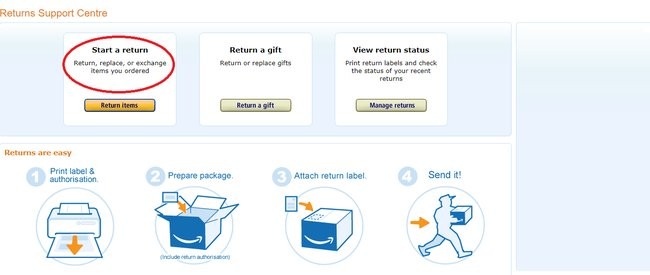
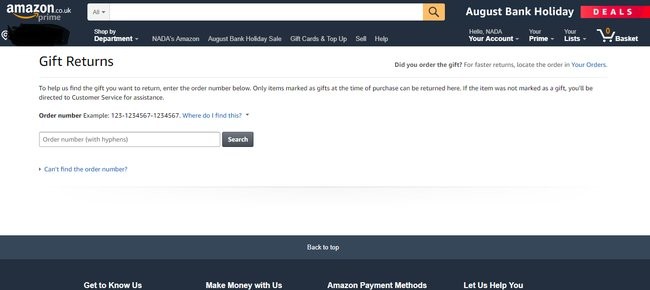





















Comments